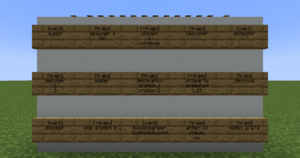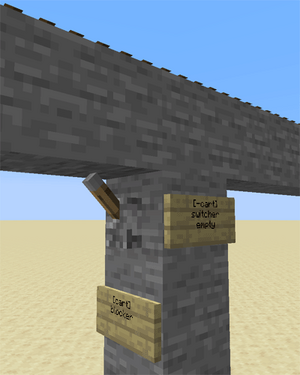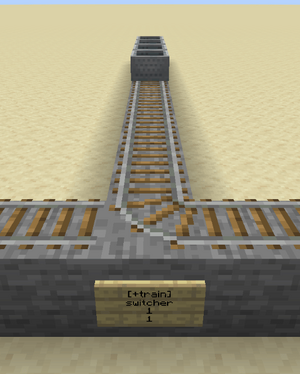/Signs
TC 允许你使用告示牌来为列车或者单个矿车执行操作。
结构和行为
控制牌的格式总体相同。第一行基本总是为 cart 或 train,选择哪种取决于你希望选择的是单个矿车还是一整列车。之后,列车前往的方向(即列车驶出控制牌的方向)则会取决于红石信号激活控制牌时输入的方向(这里比较反直觉,简单来说,输入的方向就是驶出的方向)。
红石
TC 控制牌需要红石充能来执行功能。这意味着如果你不通过红石信号激活来控制牌,它就只是个普通告示牌。如果你不想使用红石信号来激活,并且控制牌还能够运行,你可以在告示牌的第一行输入 [+train]。
| 第一行 | 解释 |
|---|---|
| [train] | 默认模式。当使用红石信号激活时才会运作。 |
| [+train] | 持续模式。控制牌会一直运作,不需要红石信号激活。 |
| [!train] | 反转模式。与非门相同,当用红石激活时不运作,不激活时运作,无红石信号下工作状态与 [+train] 相同。 |
| [-train] | 无法充能模式。控制牌不接受红石信号,只适用于switcher(转辙器)控制牌。 |
| [/train] | 脉冲模式。控制牌只会在充能由关到开时激活一次,不会对经过的列车作出反应。 |
| [\train] | 脉冲模式。控制牌只会在充能由开到关时激活一次,不会对经过的列车作出反应。 |
| [/\train] | 感应切换模式。控制牌只会在充能和不充能切换时激活一次,不会对经过的列车作出反应。 |
拉杆输出
Signs can output a redstone signal as well by attaching a控制牌可以通过 拉杆 来间接输出红石信号并激活其他相邻的控制牌。只有少数类型的控制牌才能使用此功能,比如当列车在station(车站)控制牌上方停止时就会激活拉杆。
激活方向
默认情况下,只有列车看到控制牌的正面和侧面时,控制牌才对列车有效。这意味着控制牌面对的方向应该是矿车驶来的方向。要覆盖此功能,你可以在第一行添加(:)英文冒号后跟一个或多个方向。如果你想让控制牌响应所有方向,可以使用 [train:*]。
举个栗子,某个 switcher(转辙器)控制牌上使用 [-train:lr],当列车从左侧或右侧进入时控制牌会激活左侧和右侧的拉杆,其他方向的拉杆不作反应。此控制牌使用 -train 以便它不会切换道岔。
远程控制
少数类型的控制牌系统支持远程控制:通过名称控制列车。你需要使用 [train <名称>] 格式,或使用缩写 [t <名称>]。
Remote control can also affect multiple trains. Just like the tag system, remote control uses *-signs to identify the trains to affect. For example, the following remote control sign will set the destination to home for all intercity trains:
You can use this to recall all your trains easily. If you use tags to navigate trains, you can also add a tag saying that the train should return.
Placement
Each sign targets a certain track piece above. Signs attached to walls take the block they are attached to and look up until they find a piece of track. That track is then used for that sign. Sign posts look up until they find a piece of track. There may not be blocks without signs between the bottom sign and the tracks.
You can make a pillar of blocks below a single track piece and attach signs to it, to make a bundle of actions on a single track piece. Trains look down when they enter a new track piece to check for signs, so make sure you put the output signs above the signs that use this output for correct results.
A noticeable exception would be add-ons for the TrainCart plugin, which may change the (relative) position a sign would need to be placed on in order to work for the track. For example, would the TC Hang Rail add-on require you to add the signs above the Hang rail track to work, while the TCC (TrainCarts Coasters) add-on uses the block of a node for the sign, which can be moved to any other block.
For most signs the sign direction influences what happens, as also discussed earlier (Activation Direction):
- The train has to face the text on the sign to make the sign respond
- Signs with the same alignment as the tracks (faces to or away from the tracks) always respond
- The train is spawned in the direction the sign faces
Types
- Animate - play an animation configured in the train's attachments
- Announce - sends a message to players in the cart and/or train above
- Blocker - blocks trains coming from a certain direction
- Block Changer - change the block types displayed in a minecart
- Craft - crafts items inside the storage minecarts of a train using a nearby workbench
- Destination - marks a destination for the path finding and sets the next destination for the train
- Destroy - destroy trains
- Detector - detect trains on a set region of rails
- Effect - plays a particle or sound effect at the minecart, train or sign
- Eject - eject trains (let passengers exit)
- Elevator - teleports trains including passengers up and down to another elevator
- Enter - lets nearby players and/or mobs enter the train
- Flip - Lets you flip a cart 180 degrees
- Launcher - launch or brake trains to start moving at a desired speed
- (Smart) Mutex - prevents train collisions at intersections by blocking multiple trains from entering the same area
- Property - set properties on the train such as tags, destinations and owners
- Skip - skips execution of signs up ahead based on statements
- Sound - plays a named sound effect
- Spawn - spawn an entire train, cart types can be set
- Station - stop and launch trains
- Switcher - switch levers and rails based on properties on the train
- Teleport - teleport trains including passengers (requires MyWorlds)
- Transfer - transfer items between trains and chests/furnaces/dispensers
- Trigger - display train information and a countdown of the arrival time of trains on signs (requires SignLink)
- Ticket - let passengers pay for a ride (requires Vault)
- Waiter - waits the train until the track is clear of other trains
Permissions
Each sign has a separate build permission. See the main permissions page. For using remote control, the player requires the train.build.feature.remotecontrol permission which is OP-only by default.