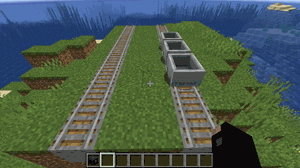/Train Spawn Chest
Jump to navigation
Jump to search
Introduction
The Train spawn chest is a special item that can hold train information. While holding the item players can right-click on trains to suck up the train into the item. Then, by right-clicking on rails, players can spawn the train again. All train properties are preserved.
Usage
To get the item, you need to use the following command:
| Command: | /train chest |
|---|---|
| Permission: | train.command.chest |
You can also specify a train to put in the item, which follows the same syntax as the spawn sign.
| Command: | /train chest mytrain |
|---|---|
| Permission: | train.command.chest |
Updating
You can also update an existing train chest item, without getting a new item every time. The player has to hold the chest item, then use one of the following commands:
| Command: | /train chest set mytrain |
|---|---|
| Permission: | train.command.chest |
| Command: | /train chest clear |
|---|---|
| Permission: | train.command.chest |
| Command: | /train chest lock |
|---|---|
| Permission: | train.command.chest |
| Command: | /train chest unlock |
|---|---|
| Permission: | train.command.chest |
| Command: | /train chest name My Train |
|---|---|
| Permission: | train.command.chest |