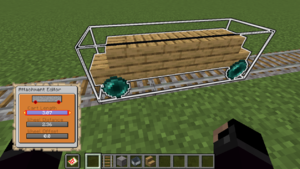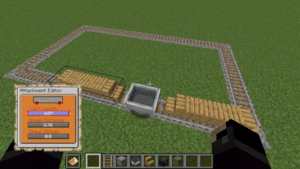//Physical
(Created page with "thumb|正在自定义矿车的物理属性。 File:physical_turning.gif|thumb|一列绕圈的自定义矿车,矿车长度控制间距,车...") |
(Created page with "== 矿车长度 ==") |
||
| Line 5: | Line 5: | ||
[[File:physical_turning.gif|thumb|一列绕圈的自定义矿车,矿车长度控制间距,车轮的位置控制矿车的转动半径。]] | [[File:physical_turning.gif|thumb|一列绕圈的自定义矿车,矿车长度控制间距,车轮的位置控制矿车的转动半径。]] | ||
物理面板位于顶部(根)配件中,用于配置矿车的长度和车轮的位置。configures the length of the cart and where the wheels are positioned. This controls the '''spacing between carts''' and '''how the cart rotates''' in turns. The menu shows a bounding box preview of the current dimensions of the cart. | |||
== 矿车长度 == | |||
= | |||
<div lang="en" dir="ltr" class="mw-content-ltr"> | <div lang="en" dir="ltr" class="mw-content-ltr"> | ||
Revision as of 15:04, 5 October 2024
物理面板位于顶部(根)配件中,用于配置矿车的长度和车轮的位置。configures the length of the cart and where the wheels are positioned. This controls the spacing between carts and how the cart rotates in turns. The menu shows a bounding box preview of the current dimensions of the cart.
矿车长度
This controls the length of the cart. Multiple connected carts maintain distance between each other with a gap between them. This length controls the spacing this cart takes up in this linked chain.
Wheel Distance
This controls how far from the center of the cart the front and back wheels are positioned. Further-spaced wheels turn more smoothly. If your custom train includes actual wheels, it helps to position the wheels in roughly the same place for realistic tracking on the rails. The wheel positions are displayed using ender pearls.
Wheel Offset
If your wheels are not exactly centered, the offset allows for adjusting this. Usually this should be left 0.