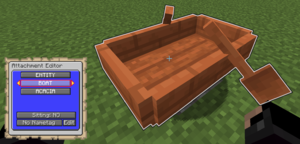//Entity
Jump to navigation
Jump to search
(Created page with "« 返回") |
(Updating to match new version of source page) |
||
| (9 intermediate revisions by one other user not shown) | |||
| Line 1: | Line 1: | ||
<languages/> | <languages/> | ||
[[ | [[File:entity_attachment.png|thumb|正在配置的船只实体配件。]] | ||
实体配件用于显示实体。可以是生物、矿车、船或游戏中其他类型的实体。与物品不同,如果不是模组客户端,则无法为这些实体定制模型(例如 Optifine)。 | |||
一些实体还支持其他类型的自定义,例如船的木板颜色类型。 | |||
==外观== | |||
===坐姿=== | |||
== | |||
切换实体的姿势是否(在盔甲架中)为坐着。这会使生物从站立姿势更改为坐姿。 | |||
你也可以为矿车打开此选项,以便它们的移动与其他实体的移动具有相同的插值。如果你想创建一个将物品模型与普通矿车实体混合的矿车,将它们设置为坐姿可以确保它们以相同的速度移动。如果不启用这个功能,它们可能会落后于其他模型。 | |||
===名称标签=== | |||
隐形名称标签可以与 [https://ftb.gamepedia.com/OptiFine Optifine] 一起使用,以显示自定义实体模型。名称标签也可以设置为 hidden (隐藏)或 visible (可见)。 | |||
Latest revision as of 09:49, 12 October 2025
实体配件用于显示实体。可以是生物、矿车、船或游戏中其他类型的实体。与物品不同,如果不是模组客户端,则无法为这些实体定制模型(例如 Optifine)。
一些实体还支持其他类型的自定义,例如船的木板颜色类型。
外观
坐姿
切换实体的姿势是否(在盔甲架中)为坐着。这会使生物从站立姿势更改为坐姿。
你也可以为矿车打开此选项,以便它们的移动与其他实体的移动具有相同的插值。如果你想创建一个将物品模型与普通矿车实体混合的矿车,将它们设置为坐姿可以确保它们以相同的速度移动。如果不启用这个功能,它们可能会落后于其他模型。
名称标签
隐形名称标签可以与 Optifine 一起使用,以显示自定义实体模型。名称标签也可以设置为 hidden (隐藏)或 visible (可见)。