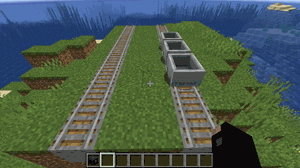/Train Spawn Chest
Jump to navigation
Jump to search
介绍
存车箱在收纳列车时列车的属性信息也会一并储存。手持存车箱时,玩家可右键目标列车将其收纳。之后可手持该存车箱并右键轨道,即可将收纳的列车释放出来。
放置列车时如果有另一辆靠得很近的列车,它们会连接在一起。列车的生成方向会随着玩家目光注视铁轨的方向而变化。
用法
要获取存车箱,你需要输入命令:
| Command: | /train chest |
|---|---|
| Permission: | train.command.chest.create |
之后你可以右键轨道来生成列车,或右键轨道上的列车将列车收进存车箱。 存车箱需要train.command.chest.use权限才能使用。
生成模式
你也可以指定一种列车生成模式将列车收入存车箱,与生成牌使用的模式相同:
| Command: | /train chest mytrain |
|---|---|
| Permission: | train.command.chest.create |
要更新存车箱的生成模式,手持物品并使用:
| Command: | /train chest set mytrain |
|---|---|
| Permission: | train.command.chest.create |
特殊命令
手持物品并使用:
| Command: | /train chest clear |
|---|---|
| Permission: | train.command.chest.create |
| Command: | /train chest lock |
|---|---|
| Permission: | train.command.chest.create |
| Command: | /train chest unlock |
|---|---|
| Permission: | train.command.chest.create |
| Command: | /train chest name My Train |
|---|---|
| Permission: | train.command.chest.create |
| Command: | /train chest finite yes |
|---|---|
| Permission: | train.command.chest.create |
| Command: | /train chest speed 2.0 |
|---|---|
| Permission: | train.command.chest.create |
给予其他玩家
你可以将配置好的物品提供给其他玩家。该命令也可以通过命令方块执行,支持@p语法。
« 返回
这个命令支持所有相同的更新选项,除了标签(需验证)。
| Command: | /train chest give bergerkiller --finite --locked --train Intercity01 |
|---|---|
| Permission: | train.command.chest.create |