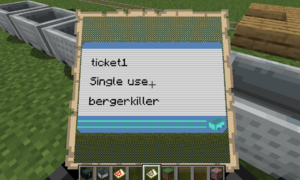/Tickets
Jump to navigation
Jump to search
Introduction
Ticket items are Minecraft Map items used as traditional train tickets to gain access to trains as a passenger.
Usage
Creating, editing and renaming a ticket
Notes
- Leaving out a ticket name during creation will assign a random, free name
- Creating a new ticket automatically makes the player edit that ticket
Commands
| Command: | /train ticket create (name) |
|---|---|
| Permission: | train.ticket.manage |
| Command: | /train ticket edit [name] |
|---|---|
| Permission: | train.ticket.manage |
| Command: | /train ticket rename [new_name] |
|---|---|
| Permission: | train.ticket.manage |
| Command: | /train ticket remove |
|---|---|
| Permission: | train.ticket.manage |
Assigning or unassigning a ticket to a train
Commands
No auto-completion here, will be improved in the future
| Command: | /train addticket [name] |
|---|---|
| Permission: | train.property.tickets |
| Command: | /train remticket [name] |
|---|---|
| Permission: | train.property.tickets |
| Command: | /train clrticket |
|---|---|
| Permission: | train.property.tickets |
Property sign
Giving ticket items to players
The ticket properties can later be updated without having to re-give the ticket item. The @p selector can be used (in command blocks) to give to players nearby.
| Command: | /train ticket give [name] [player/@p] |
|---|---|
| Permission: | train.ticket.manage |
Ticket item configuration
Tickets can be further configured to restrict the number of uses and more.
| Command: | /train ticket maximumuses [amount/unlimited] |
|---|---|
| Permission: | train.ticket.manage |
| Command: | /train ticket destination [destination] |
|---|---|
| Permission: | train.ticket.manage |
| Command: | /train ticket tags [tags] |
|---|---|
| Permission: | train.ticket.manage |
Ticket background image
The background image of the item can be changed on a per-ticket basis. Background images need to be put in the plugins/Train_Carts/images folder.
| Command: | /train ticket background [filename] |
|---|---|
| Permission: | train.ticket.manage |