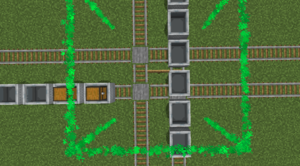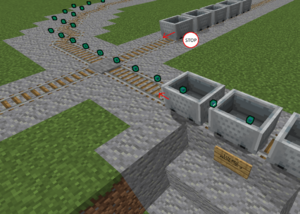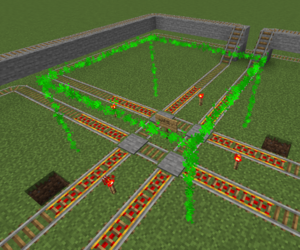//Mutex
(Created page with "== 介绍 == thumb|闭塞区间可防止多列车进入同一交叉路口导致相撞") |
(Created page with "闭塞区间处理:当一列车已经进入闭塞区间,其他列车将不能驶入。闭塞区间清空后,其他列车才能驶入。闭塞区间与转辙器结合使...") |
||
| Line 6: | Line 6: | ||
[[File:Mutexworking.png|thumb|闭塞区间可防止多列车进入同一交叉路口导致相撞]] | [[File:Mutexworking.png|thumb|闭塞区间可防止多列车进入同一交叉路口导致相撞]] | ||
闭塞区间处理:当一列车已经进入闭塞区间,其他列车将不能驶入。闭塞区间清空后,其他列车才能驶入。闭塞区间与转辙器结合使用,可避免列车相撞。当闭塞区间存在列车时,底座连接的拉杆会被切换为开启状态。 | |||
<div lang="en" dir="ltr" class="mw-content-ltr"> | <div lang="en" dir="ltr" class="mw-content-ltr"> | ||
Revision as of 12:44, 5 September 2024
介绍
闭塞区间处理:当一列车已经进入闭塞区间,其他列车将不能驶入。闭塞区间清空后,其他列车才能驶入。闭塞区间与转辙器结合使用,可避免列车相撞。当闭塞区间存在列车时,底座连接的拉杆会被切换为开启状态。
Multiple mutex signs can be combined by naming them the same, combining the cuboid areas of effect they occupy. This way more complex zones can be created.
Syntax
- First line: [train]. The sign does not have to be powered.
- Second line: mutex, which without further arguments will create a cuboid zone around the sign of 1x2x1 (x/y/z). When followed by one number, the number sets all cuboid x/y/z-radius values at once. When followed by a second number, the first number sets the x/z-radius and the second number the y-radius. With 3 parameters, each x/y/z radius can be specified.
- Third line: Name (optional), multiple mutex signs with the same name form a single combined mutex zone
- Fourth line: Statement (optional), each sign with the same name adds to a list of statements. Prepend & or | to switch between AND and OR logic.
Smart Mutex
The Smart Mutex is a mutex sign that checks the paths trains (will) take through the mutex zones, allowing trains to pass that don't have a path intersecting with one another. This allows multiple trains to cross an intersection at the same time provided they can safely pass each other.
Prediction
When checking the path a train will take through the smart mutex zone, switchers are taken into account. The current switched state of the rails is then not important.
Pathing Mutex
The pathing mutex attempts to replace the waiter sign in a more reliable fashion. When trains activate the pathing mutex sign, a path is predicted that the train will take from that point. All rails visited along this path become part of a temporary mutex zone. Other trains are blocked from entering this path, and if a train is already on it, the train is stopped in front of the pathing mutex sign.
Syntax
pathmutex / pmutex: Creates a standard mutex zone using the path ahead
spmutex: Creates a smart mutex zone using the path ahead
First number is the path distance ahead to create as a mutex zone. Second number (optional) sets the width, or, distance that trains keep from the path. Setting this to a higher number avoids trains colliding with each other.
Slowing down on approach
By setting the train wait acceleration property, trains will automatically slow down approaching an occupied mutex zone, instead of stopping instantly.
Debug
Use /train debug mutex to temporarily display the exact boundaries of nearby mutex zones.