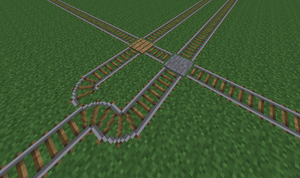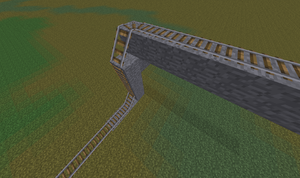/Physical
No edit summary |
(Marked this version for translation) |
||
| Line 1: | Line 1: | ||
<languages/> | <languages/> | ||
<translate> | <translate> | ||
<!--T:1--> | |||
[[Special:MyLanguage/TrainCarts|« Go back]] | [[Special:MyLanguage/TrainCarts|« Go back]] | ||
== Introduction == | == Introduction == <!--T:2--> | ||
<!--T:3--> | |||
TrainCarts also features physical changes. Pressure plates and ladders can act as rails, and minecarts can be placed on top of them. The entire plugin recognizes these blocks as actual rails. | TrainCarts also features physical changes. Pressure plates and ladders can act as rails, and minecarts can be placed on top of them. The entire plugin recognizes these blocks as actual rails. | ||
== X-crossing == | == X-crossing == <!--T:4--> | ||
<!--T:5--> | |||
[[Image:Traincarts crossing.png|thumb|X-Crossing using a wooden and stone pressure plate]] | [[Image:Traincarts crossing.png|thumb|X-Crossing using a wooden and stone pressure plate]] | ||
Pressure plates act as a simple X-crossing, letting both sides continue to the other side. If one side is not connected to another rail, it will act as a simple one-way rails. Both wooden and stone pressure plates can be used. | Pressure plates act as a simple X-crossing, letting both sides continue to the other side. If one side is not connected to another rail, it will act as a simple one-way rails. Both wooden and stone pressure plates can be used. | ||
== Vertical rails == | == Vertical rails == <!--T:6--> | ||
<!--T:7--> | |||
[[Image:TrainCarts Vertical.png|thumb|A ramp made using ladders and sloped tracks]] | [[Image:TrainCarts Vertical.png|thumb|A ramp made using ladders and sloped tracks]] | ||
Ladders can be used as vertical rails. Trains will glide next to them nicely, and exit them without problems. To get trains off the vertical rails, put a sloped track connected to it. This connection is automatically handled by the plugin. To change from horizontal to vertical without losing momentum, put a sloped track between the two rails. | Ladders can be used as vertical rails. Trains will glide next to them nicely, and exit them without problems. To get trains off the vertical rails, put a sloped track connected to it. This connection is automatically handled by the plugin. To change from horizontal to vertical without losing momentum, put a sloped track between the two rails. | ||
<!--T:8--> | |||
Stations also work vertically, you then power above or below the sign to change directions, or use the up and down directions. | Stations also work vertically, you then power above or below the sign to change directions, or use the up and down directions. | ||
</translate> | </translate> | ||
Revision as of 17:37, 8 February 2021
Introduction
TrainCarts also features physical changes. Pressure plates and ladders can act as rails, and minecarts can be placed on top of them. The entire plugin recognizes these blocks as actual rails.
X-crossing
Pressure plates act as a simple X-crossing, letting both sides continue to the other side. If one side is not connected to another rail, it will act as a simple one-way rails. Both wooden and stone pressure plates can be used.
Vertical rails
Ladders can be used as vertical rails. Trains will glide next to them nicely, and exit them without problems. To get trains off the vertical rails, put a sloped track connected to it. This connection is automatically handled by the plugin. To change from horizontal to vertical without losing momentum, put a sloped track between the two rails.
Stations also work vertically, you then power above or below the sign to change directions, or use the up and down directions.