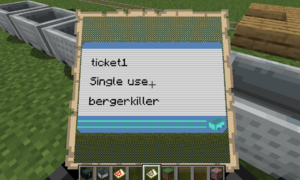/Tickets
(Created page with "==== 要点 ====") |
(Created page with "* 创建车票时如果不指定车票名称,则会随机分配一个未使用的名称。 * 创建新车票会自动让玩家编辑这个车票。") |
||
| Line 18: | Line 18: | ||
==== 要点 ==== | ==== 要点 ==== | ||
* 创建车票时如果不指定车票名称,则会随机分配一个未使用的名称。 | |||
* | * 创建新车票会自动让玩家编辑这个车票。 | ||
* | |||
Revision as of 07:14, 9 October 2024
介绍
车票使用地图作为基础物品,就像传统车票的功能一样,玩家需携带车票进入列车。
用法
创建、编辑和重命名车票
要点
- 创建车票时如果不指定车票名称,则会随机分配一个未使用的名称。
- 创建新车票会自动让玩家编辑这个车票。
Commands
| Command: | /train ticket create (name) |
|---|---|
| Permission: | train.ticket.manage |
| Command: | /train ticket edit [name] |
|---|---|
| Permission: | train.ticket.manage |
| Command: | /train ticket rename [new_name] |
|---|---|
| Permission: | train.ticket.manage |
| Command: | /train ticket remove |
|---|---|
| Permission: | train.ticket.manage |
Assigning or unassigning a ticket to a train
Commands
No auto-completion here, will be improved in the future
| Command: | /train addticket [name] |
|---|---|
| Permission: | train.property.tickets |
| Command: | /train remticket [name] |
|---|---|
| Permission: | train.property.tickets |
| Command: | /train clrticket |
|---|---|
| Permission: | train.property.tickets |
Property sign
Giving ticket items to players
The ticket properties can later be updated without having to re-give the ticket item. The @p selector can be used (in command blocks) to give to players nearby.
| Command: | /train ticket give [name] [player/@p] |
|---|---|
| Permission: | train.ticket.manage |
Ticket item configuration
Tickets can be further configured to restrict the number of uses and more.
| Command: | /train ticket maximumuses [amount/unlimited] |
|---|---|
| Permission: | train.ticket.manage |
| Command: | /train ticket destination [destination] |
|---|---|
| Permission: | train.ticket.manage |
| Command: | /train ticket tags [tags] |
|---|---|
| Permission: | train.ticket.manage |
Ticket background image
The background image of the item can be changed on a per-ticket basis. Background images need to be put in the plugins/Train_Carts/images folder and must be 128x128 in resolution.
| Command: | /train ticket background [filename] |
|---|---|
| Permission: | train.ticket.manage |
Realms
Tickets can be assigned to a realm, a common name that can be assigned to trains. This makes it easier to create multiple different tickets that can be used for the same trains. To use this feature, assign the realm name (instead of the ticket name) to the train tickets property, and now tickets part of this realm can be used.
| Command: | /train ticket realm [realm] |
|---|---|
| Permission: | train.ticket.manage |