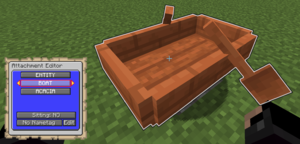//Entity
(Created page with "« 返回") |
(Created page with "thumb|正在配置的船只实体配件。 实体配件用于显示实体。可以是生物、矿车、船或游戏中其他类型的实体。...") |
||
| Line 2: | Line 2: | ||
[[Special:MyLanguage/TrainCarts/Attachments|« 返回]] | [[Special:MyLanguage/TrainCarts/Attachments|« 返回]] | ||
[[File:entity_attachment.png|thumb|正在配置的船只实体配件。]] | |||
[[File:entity_attachment.png|thumb| | 实体配件用于显示实体。可以是生物、矿车、船或游戏中其他类型的实体。与物品不同,如果不是模组客户端,则无法为这些实体定制模型。 | ||
<div lang="en" dir="ltr" class="mw-content-ltr"> | <div lang="en" dir="ltr" class="mw-content-ltr"> | ||
Revision as of 13:12, 4 October 2024
实体配件用于显示实体。可以是生物、矿车、船或游戏中其他类型的实体。与物品不同,如果不是模组客户端,则无法为这些实体定制模型。
Some entities support additional customization, such as the wood type of boats.
Appearance
Sitting
It can be toggled whether the entity is shown seated (in an armorstand) or not. This changes mobs from a standing pose to a sitting pose.
This option can also be toggled on for Minecarts so that their movement has the same interpolation as that of other entities. If you want to create a cart that mixes item models with ordinary minecart entities, setting them as seated makes sure they move at the same rate. Without this enabled, they will seem to lag behind the other models.
Nametag
An invisible nametag can be used with Optifine to display custom entity models. The nametag can be set as hidden or visible as well.