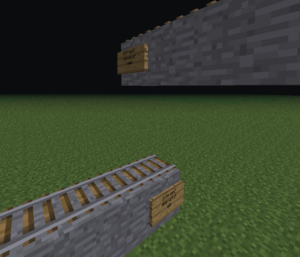//Elevator
Jump to navigation
Jump to search
Bergerkiller (talk | contribs) No edit summary |
Bergerkiller (talk | contribs) (Marked this version for translation) |
||
| Line 1: | Line 1: | ||
<languages/> | <languages/> | ||
<translate> | <translate> | ||
<!--T:1--> | |||
[[Special:MyLanguage/TrainCarts/Signs|« Go back]] | [[Special:MyLanguage/TrainCarts/Signs|« Go back]] | ||
<!--T:2--> | |||
[[Image:TCElevators.png|thumb|right|Elevator signs teleporting up and down]] | [[Image:TCElevators.png|thumb|right|Elevator signs teleporting up and down]] | ||
The elevator sign can teleport trains up and down to another elevator sign. Note that it doesn't teleport to [[Special:MyLanguage/TrainCarts/ActionBlocks#Elevator|Elevator Blocks]], as that is another system. You can set on the sign to what direction to teleport, as well as which number elevator to take. | The elevator sign can teleport trains up and down to another elevator sign. Note that it doesn't teleport to [[Special:MyLanguage/TrainCarts/ActionBlocks#Elevator|Elevator Blocks]], as that is another system. You can set on the sign to what direction to teleport, as well as which number elevator to take. | ||
== Syntax == | == Syntax == <!--T:3--> | ||
</translate> | </translate> | ||
| Line 15: | Line 17: | ||
<!--T:4--> | |||
'''Second line''': ''elevator'' | '''Second line''': ''elevator'' | ||
=== Third line === | === Third line === <!--T:5--> | ||
<!--T:6--> | |||
''up'' or ''down'', optionally followed up by the number of elevator to take. For example, ''up 2'' would take the second elevator above this one. Note that if there is no available elevator at that location, nothing happens. | ''up'' or ''down'', optionally followed up by the number of elevator to take. For example, ''up 2'' would take the second elevator above this one. Note that if there is no available elevator at that location, nothing happens. | ||
</translate> | </translate> | ||
Revision as of 12:26, 3 September 2024
The elevator sign can teleport trains up and down to another elevator sign. Note that it doesn't teleport to Elevator Blocks, as that is another system. You can set on the sign to what direction to teleport, as well as which number elevator to take.
Syntax
Second line: elevator
Third line
up or down, optionally followed up by the number of elevator to take. For example, up 2 would take the second elevator above this one. Note that if there is no available elevator at that location, nothing happens.