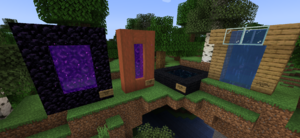/Portals
Bergerkiller (talk | contribs) No edit summary |
Bergerkiller (talk | contribs) m (→Portal Sign) |
||
| Line 27: | Line 27: | ||
* on the third line the portal or world name to teleport to. This is taken when the portal is entered. | * on the third line the portal or world name to teleport to. This is taken when the portal is entered. | ||
* optionally on the fourth line the destination display name (otherwise uses portal/world name on third line). Can be left empty. | * optionally on the fourth line the destination display name (otherwise uses portal/world name on third line). Can be left empty. | ||
<br> | |||
{{sign|[portal]|Portal1|HubWorld|}} | {{sign|[portal]|Portal1|HubWorld|}} | ||
=== Cleaning up portals === | === Cleaning up portals === | ||
If you want to remove a portal you lost, you can remove the saved portal data from: ''root\plugins\My Worlds\portals.txt'' | If you want to remove a portal you lost, you can remove the saved portal data from: ''root\plugins\My Worlds\portals.txt'' | ||
Revision as of 16:12, 29 January 2022
Introduction
Besides commands, this plugin comes with the simplest cross-world teleportation solution: Actual portals. Walk from world to world simply, by walking into a portal. To make a portal, all you have to do is place a [portal] sign nearby a block structure that looks like a portal.
There are three types of portals to choose from:
- Nether portals
- End portals
- Water portals
Usage
Nether portals and End gateways
Standard nether portals and end gateways can also be used as portals. For a custom frame or shape, this command can be used to get a special item to place them down:
| Command: | /world giveportal [end/nether] |
|---|---|
| Permission: | myworlds.world.giveportal |
Water portals
To use water as a portal, the water must be surrounded on at least two sides with a solid block and at least one side with open air. This is to prevent random lakes to act as portals. With a hole in the ground you can prevent the water from flooding outwards.
Portal Sign
For each line:
- on the first line: [portal]
- on the second line the portal name. You can teleport to this portal by this name, for example, with /tpp [name].
- on the third line the portal or world name to teleport to. This is taken when the portal is entered.
- optionally on the fourth line the destination display name (otherwise uses portal/world name on third line). Can be left empty.
Cleaning up portals
If you want to remove a portal you lost, you can remove the saved portal data from: root\plugins\My Worlds\portals.txt