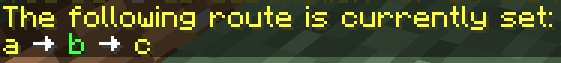//30
Jump to navigation
Jump to search
(Created page with "然后你可以在指定的目的地使用目的地指令或属性来开启调度。否则这条路线在列车到达目标牌的那一刻就启用了。要检查列车路线...") |
No edit summary |
||
| (One intermediate revision by the same user not shown) | |||
| Line 1: | Line 1: | ||
然后你可以在指定的目的地使用目的地指令或属性来启用路线。否则这条路线在列车到达目标牌的那一刻就启用了。要检查列车路线,请使用基础调度指令。列车要到达的目的地会使用绿色进行高亮显示。 | |||
<pre>/train route</pre> | <pre>/train route</pre> | ||
[[File:Pathfinding_route_info.png|File:Pathfinding_route_info.png]] | [[File:Pathfinding_route_info.png|File:Pathfinding_route_info.png]] | ||