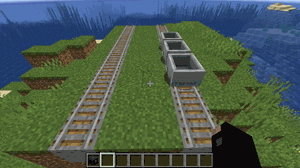/Train Spawn Chest
Jump to navigation
Jump to search
No edit summary |
(Updating to match new version of source page) |
||
| Line 11: | Line 11: | ||
要获得这个物品,你需要输入命令: | 要获得这个物品,你需要输入命令: | ||
<div lang="en" dir="ltr" class="mw-content-ltr"> | |||
{{Command|train chest|Give the player a new empty train chest item|train.command.chest.create}} | {{Command|train chest|Give the player a new empty train chest item|train.command.chest.create}} | ||
</div> | |||
之后你可以右键单击轨道来生成列车,或右键铁轨上的列车将列车收进生成箱。 | 之后你可以右键单击轨道来生成列车,或右键铁轨上的列车将列车收进生成箱。 | ||
| Line 17: | Line 19: | ||
<div class="mw-translate-fuzzy"> | |||
=== 生成模式 === | === 生成模式 === | ||
你也可以指定一种[[Special:MyLanguage/TrainCarts/Spawning|列车生成模式]]将列车收入生成箱,与[[Special:MyLanguage/TrainCarts/Signs/Spawner|生成牌]]使用的模式相同: | 你也可以指定一种[[Special:MyLanguage/TrainCarts/Spawning|列车生成模式]]将列车收入生成箱,与[[Special:MyLanguage/TrainCarts/Signs/Spawner|生成牌]]使用的模式相同: | ||
</div> | |||
<div class="mw-translate-fuzzy"> | |||
要更新列车生成箱的生成模式,手持物品并使用: | 要更新列车生成箱的生成模式,手持物品并使用: | ||
</div> | |||
=== 特殊命令 === | === 特殊命令 === | ||
手持物品并使用: | 手持物品并使用: | ||
<div lang="en" dir="ltr" class="mw-content-ltr"> | |||
{{Command|train chest clear|Makes the item empty|train.command.chest.create}} | {{Command|train chest clear|Makes the item empty|train.command.chest.create}} | ||
{{Command|train chest lock|Locks the item, preventing it from picking up trains when clicked|train.command.chest.create}} | {{Command|train chest lock|Locks the item, preventing it from picking up trains when clicked|train.command.chest.create}} | ||
{{Command|train chest unlock|Unlocks the item so it can pick up trains again|train.command.chest.create}} | {{Command|train chest unlock|Unlocks the item so it can pick up trains again|train.command.chest.create}} | ||
{{Command|train chest name My Train|Gives the item a human-readable name to identify it|train.command.chest.create}} | {{Command|train chest name My Train|Gives the item a human-readable name to identify it|train.command.chest.create}} | ||
{{Command|train chest finite yes|Makes the chest item have finite (1) or infinite number of spawns|train.command.chest.create}} | {{Command|train chest finite yes|Makes the chest item have finite (1) or infinite number of spawns|train.command.chest.create}} | ||
{{Command|train chest speed 2.0|Makes the chest item spawn the train with an initial speed of 2 blocks/tick|train.command.chest.create}} | {{Command|train chest speed 2.0|Makes the chest item spawn the train with an initial speed of 2 blocks/tick|train.command.chest.create}} | ||
</div> | |||
=== 给予其他玩家 === | === 给予其他玩家 === | ||
<div class="mw-translate-fuzzy"> | |||
你可以将配置好的物品提供给其他玩家。该命令也可以通过命令方块执行,支持@p语法。 | 你可以将配置好的物品提供给其他玩家。该命令也可以通过命令方块执行,支持@p语法。 | ||
</div> | |||
<div class="mw-translate-fuzzy"> | |||
这个命令支持所有相同的更新选项,除了标签(需验证)。 | 这个命令支持所有相同的更新选项,除了标签(需验证)。 | ||
</div> | |||
Latest revision as of 17:37, 20 October 2025
介紹
列車生成箱可以保存列車信息並儲存列車。手持該物品時,玩家可以右鍵單擊列車來將列車收入其中。之後可以手持物品並右鍵單擊軌道,即可將儲存的列車釋放出來(列車的所有屬性均保持原樣)。
釋放列車時如果有另一輛靠得很近的列車,則會將其鏈接在一起。列車的生成方向會隨着注視鐵軌的視角方向而變化。
用法
要獲得這個物品,你需要輸入命令:
| Command: | /train chest |
|---|---|
| Permission: | train.command.chest.create |
之後你可以右鍵單擊軌道來生成列車,或右鍵鐵軌上的列車將列車收進生成箱。 使用列車生成箱需要train.command.chest.use權限。
要更新列車生成箱的生成模式,手持物品並使用:
特殊命令
手持物品並使用:
| Command: | /train chest clear |
|---|---|
| Permission: | train.command.chest.create |
| Command: | /train chest lock |
|---|---|
| Permission: | train.command.chest.create |
| Command: | /train chest unlock |
|---|---|
| Permission: | train.command.chest.create |
| Command: | /train chest name My Train |
|---|---|
| Permission: | train.command.chest.create |
| Command: | /train chest finite yes |
|---|---|
| Permission: | train.command.chest.create |
| Command: | /train chest speed 2.0 |
|---|---|
| Permission: | train.command.chest.create |
給予其他玩家
你可以將配置好的物品提供給其他玩家。該命令也可以通過命令方塊執行,支持@p語法。
這個命令支持所有相同的更新選項,除了標籤(需驗證)。