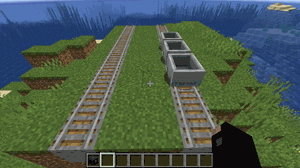/Train Spawn Chest
Jump to navigation
Jump to search
(Created page with "要更新列车生成箱的生成模式,手持物品并使用:") |
(Created page with "=== 特殊命令 === 手持物品并使用:") |
||
| Line 27: | Line 27: | ||
{{Command|train chest set mytrain|Put a new train inside the item, [[Special:MyLanguage/TrainCarts/Spawning|spawn pattern syntax]]|train.command.chest.create}} | {{Command|train chest set mytrain|Put a new train inside the item, [[Special:MyLanguage/TrainCarts/Spawning|spawn pattern syntax]]|train.command.chest.create}} | ||
=== 特殊命令 === | |||
=== | 手持物品并使用: | ||
{{Command|train chest clear|Makes the item empty|train.command.chest.create}} | {{Command|train chest clear|Makes the item empty|train.command.chest.create}} | ||
Revision as of 06:19, 27 September 2024
介绍
列车生成箱可以保存列车信息并储存列车。手持该物品时,玩家可以右键单击列车来将列车收入其中。之后可以手持物品并右键单击轨道,即可将储存的列车释放出来(列车的所有属性均保持原样)。
释放列车时如果有另一辆靠得很近的列车,则会将其链接在一起。列车的生成方向会随着注视铁轨的视角方向而变化。
用法
要获得这个物品,你需要输入命令:
| Command: | /train chest |
|---|---|
| Permission: | train.command.chest.create |
之后你可以右键单击轨道来生成列车,或右键铁轨上的列车将列车收入进物品。 使用列车生成箱需要 train.command.chest.use 权限。
生成模式
你也可以指定一种列车生成方式来将列车收入列车生成箱,与生成牌使用的模式相同:
| Command: | /train chest mytrain |
|---|---|
| Permission: | train.command.chest.create |
要更新列车生成箱的生成模式,手持物品并使用:
| Command: | /train chest set mytrain |
|---|---|
| Permission: | train.command.chest.create |
特殊命令
手持物品并使用:
| Command: | /train chest clear |
|---|---|
| Permission: | train.command.chest.create |
| Command: | /train chest lock |
|---|---|
| Permission: | train.command.chest.create |
| Command: | /train chest unlock |
|---|---|
| Permission: | train.command.chest.create |
| Command: | /train chest name My Train |
|---|---|
| Permission: | train.command.chest.create |
| Command: | /train chest finite yes |
|---|---|
| Permission: | train.command.chest.create |
| Command: | /train chest speed 2.0 |
|---|---|
| Permission: | train.command.chest.create |
Giving to other players
You can give a completely configured item to other players. This command can also be executed from command blocks, and supports the @p syntax for that purpose.
| Command: | /train chest give PlayerName |
|---|---|
| Permission: | train.command.chest.create |
This command supports all the same updating options but as flags.
| Command: | /train chest give bergerkiller --finite --locked --train Intercity01 |
|---|---|
| Permission: | train.command.chest.create |