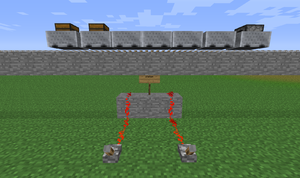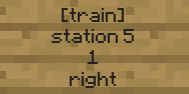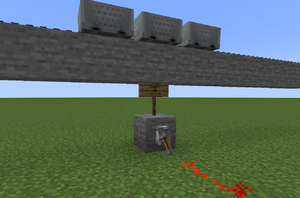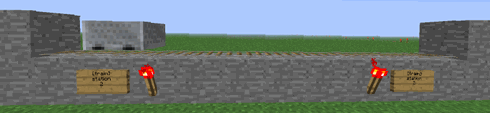Difference between revisions of "TrainCarts/Signs/Station/zh-cn"
(Created page with "下面的车站将会启动列车到 30 格方块外,且列车停靠车站时列车中心相对于车站牌偏移 12.5 格方块。列车将等待 10 秒,然后启动: {...") |
|||
| (12 intermediate revisions by the same user not shown) | |||
| Line 29: | Line 29: | ||
=== 第三行 === | === 第三行 === | ||
| − | |||
''' | ''' | ||
| − | + | 可选的停止时间(以秒为单位)。停止时间应用于启动时。例如,当红石从右侧激活车站牌且车站牌设置了 3 秒停止时间时,当有列车驶入时,列车将等待 3 秒,之后朝右侧(红石信号输入方向)驶出。''' | |
| − | |||
=== 第四行 === | === 第四行 === | ||
| − | + | 设置两侧都有红石信号时使用的发车模式。车站会将列车发往红石信号输入的方向一侧。如果车站完全没有激活,列车会直接通过车站。反转模式([!train])在此处仍然有效,因此如果信号反转且车站牌没被激活,则会判定为所有方向都有红石信号。 | |
| − | |||
| − | |||
| − | + | 若两侧都为红石信号输入侧,则列车会永远停靠在该车站,除非第四行设置为以下四种类型之一: | |
| − | |||
{| class="wikitable" | {| class="wikitable" | ||
|- | |- | ||
| − | ! scope="col" | | + | ! scope="col" | 车站牌 |
| − | ! scope="col" | | + | ! scope="col" | 结果 |
|- | |- | ||
| [[File:Sign 1.png|thumb]] | | [[File:Sign 1.png|thumb]] | ||
| Line 60: | Line 55: | ||
| [[Image:TrainCarts station reverse.gif|Image:TrainCarts station reverse.gif]] | | [[Image:TrainCarts station reverse.gif|Image:TrainCarts station reverse.gif]] | ||
|} | |} | ||
| − | |||
| − | + | ==== 自动调度 ==== | |
| − | ==== | + | 可以不指定方向,通过输入<code>route</code>来替代。这会将车站成为[[TrainCarts/PathFinding|自动寻路机制网络]]的一部分,并让列车以最合适的方向前往目的地。 |
| − | |||
| − | |||
| − | + | 如果有设置目的地,列车就会发往最适合到达目的地的方向。否则,列车将保持驶入车站时的方向继续行驶。 | |
| − | |||
{{sign|[train]|station||route continue}} | {{sign|[train]|station||route continue}} | ||
| − | |||
==== 启动速度 ==== | ==== 启动速度 ==== | ||
| − | + | 第四行也可以输入数值,来设置车站的启动速度。 | |
{{sign|[train]|station||0.4}} | {{sign|[train]|station||0.4}} | ||
| Line 80: | Line 70: | ||
{{sign|[train]|station|5|continue 0.4}} | {{sign|[train]|station|5|continue 0.4}} | ||
| − | + | == 拉杆输出 == | |
| − | + | 当列车停靠在车站时,车站会切换与自身附着在同一方块的拉杆为开启状态。这可用于更改[[TrainCarts/Signs/Property|玩家离开属性]],开门或[[TrainCarts/Signs/Ejector|自动弹出]]列车里的乘客。 | |
| − | |||
| − | |||
| − | |||
<gallery widths=300px heights=250px> | <gallery widths=300px heights=250px> | ||
| − | File:Tc_station_lever_one.png| | + | File:Tc_station_lever_one.png|列车停靠车站时切换拉杆为开启状态。|alt=alt language |
| − | File:Tc_station_lever_two.png| | + | File:Tc_station_lever_two.png|车站使用方块柱的形式来切换拉杆。|alt=alt language |
| − | File:Tc_station_enterexit.png| | + | File:Tc_station_enterexit.png|车站输出用于自动启用/禁用玩家进出列车。 |
</gallery> | </gallery> | ||
| − | |||
== 示例 == | == 示例 == | ||
| − | === | + | === 来回行驶 === |
| − | [[File:TrainCarts-Shuttle-run.gif| | + | [[File:TrainCarts-Shuttle-run.gif|列车来回行驶。]] |
Latest revision as of 17:23, 17 September 2024
介绍
车站用于停止和启动列车,可设置停止时间(以秒为单位)。车站会将红石信号输入的方向作为列车的启动方向,当两边都有红石信号输入时,车站会自动设置列车的启动方向。
语法

第一行
使用 [train] 时,列车的中心位置(比如列车中间的矿车)会停在车站牌的上方。当使用 [cart] 时,列车会立即停止,第一辆矿车会停在车站牌的上方。
第二行
Station,后可跟数值。这个数值表示列车的启动距离。数值越高,启动速度就越慢。不加数值则插件会自动计算启动距离,之后会将列车启动到最远 100 格方块内的第一个弯轨道上。
你还可以指定'中心偏移量',用于改变列车停靠车站的位置。还可以通过指定 <距离数值>m 来修改,例如 '20.5m'。
下面的车站将会启动列车到 30 格方块外,且列车停靠车站时列车中心相对于车站牌偏移 12.5 格方块。列车将等待 10 秒,然后启动:

第三行
可选的停止时间(以秒为单位)。停止时间应用于启动时。例如,当红石从右侧激活车站牌且车站牌设置了 3 秒停止时间时,当有列车驶入时,列车将等待 3 秒,之后朝右侧(红石信号输入方向)驶出。
第四行
设置两侧都有红石信号时使用的发车模式。车站会将列车发往红石信号输入的方向一侧。如果车站完全没有激活,列车会直接通过车站。反转模式([!train])在此处仍然有效,因此如果信号反转且车站牌没被激活,则会判定为所有方向都有红石信号。
若两侧都为红石信号输入侧,则列车会永远停靠在该车站,除非第四行设置为以下四种类型之一:
| 车站牌 | 结果 |
|---|---|
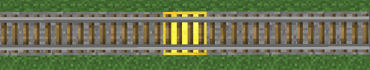
| |
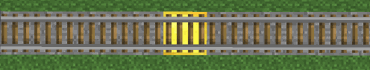
| |
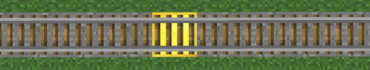
| |

|
自动调度
可以不指定方向,通过输入route来替代。这会将车站成为自动寻路机制网络的一部分,并让列车以最合适的方向前往目的地。
如果有设置目的地,列车就会发往最适合到达目的地的方向。否则,列车将保持驶入车站时的方向继续行驶。

启动速度
第四行也可以输入数值,来设置车站的启动速度。


拉杆输出
当列车停靠在车站时,车站会切换与自身附着在同一方块的拉杆为开启状态。这可用于更改玩家离开属性,开门或自动弹出列车里的乘客。