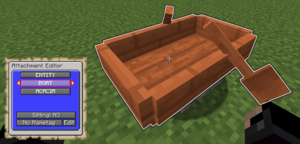Difference between revisions of "TrainCarts/Attachments/Entity"
Bergerkiller (talk | contribs) (Created page with "« Go back thumb|An entity attachment of a boat is being configured The Entity Attachment displays entities....") |
Bergerkiller (talk | contribs) |
||
| (3 intermediate revisions by the same user not shown) | |||
| Line 1: | Line 1: | ||
| − | [[Special:MyLanguage/TrainCarts|« Go back]] | + | <languages/> |
| + | <translate> | ||
| + | <!--T:1--> | ||
| + | [[Special:MyLanguage/TrainCarts/Attachments|« Go back]] | ||
| + | <!--T:2--> | ||
[[File:entity_attachment.png|thumb|An entity attachment of a boat is being configured]] | [[File:entity_attachment.png|thumb|An entity attachment of a boat is being configured]] | ||
The Entity Attachment displays entities. These can be mobs, minecarts, boats or some other types of entities in the game. Unlike items it is not possible to have custom models for these without a modded client. | The Entity Attachment displays entities. These can be mobs, minecarts, boats or some other types of entities in the game. Unlike items it is not possible to have custom models for these without a modded client. | ||
| + | <!--T:3--> | ||
Some entities support additional customization, such as the wood type of boats. | Some entities support additional customization, such as the wood type of boats. | ||
| − | ==Appearance== | + | ==Appearance== <!--T:4--> |
| − | ===Sitting=== | + | |
| + | ===Sitting=== <!--T:5--> | ||
| + | |||
| + | <!--T:6--> | ||
It can be toggled whether the entity is shown seated (in an armorstand) or not. This changes mobs from a standing pose to a sitting pose. | It can be toggled whether the entity is shown seated (in an armorstand) or not. This changes mobs from a standing pose to a sitting pose. | ||
| + | <!--T:7--> | ||
This option can also be toggled on for Minecarts so that their movement has the same interpolation as that of other entities. If you want to create a cart that mixes item models with ordinary minecart entities, setting them as seated makes sure they move at the same rate. Without this enabled, they will seem to lag behind the other models. | This option can also be toggled on for Minecarts so that their movement has the same interpolation as that of other entities. If you want to create a cart that mixes item models with ordinary minecart entities, setting them as seated makes sure they move at the same rate. Without this enabled, they will seem to lag behind the other models. | ||
| − | ===Nametag=== | + | ===Nametag=== <!--T:8--> |
| + | |||
| + | <!--T:9--> | ||
An invisible nametag can be used with [https://ftb.gamepedia.com/OptiFine Optifine] to display custom entity models. The nametag can be set as hidden or visible as well. | An invisible nametag can be used with [https://ftb.gamepedia.com/OptiFine Optifine] to display custom entity models. The nametag can be set as hidden or visible as well. | ||
| + | </translate> | ||
Latest revision as of 20:32, 30 December 2023
The Entity Attachment displays entities. These can be mobs, minecarts, boats or some other types of entities in the game. Unlike items it is not possible to have custom models for these without a modded client.
Some entities support additional customization, such as the wood type of boats.
Appearance
Sitting
It can be toggled whether the entity is shown seated (in an armorstand) or not. This changes mobs from a standing pose to a sitting pose.
This option can also be toggled on for Minecarts so that their movement has the same interpolation as that of other entities. If you want to create a cart that mixes item models with ordinary minecart entities, setting them as seated makes sure they move at the same rate. Without this enabled, they will seem to lag behind the other models.
Nametag
An invisible nametag can be used with Optifine to display custom entity models. The nametag can be set as hidden or visible as well.