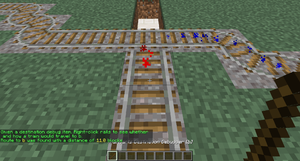//24
Jump to navigation
Jump to search
(Importing a new version from external source) |
(Importing a new version from external source) |
||
| Line 1: | Line 1: | ||
[[File: | [[File:Pathfinding_Debug_Destination_Specific_One.png|thumb|Displays the precise route to one destination]] | ||
Use the following command to debug a specific destination: | Use the following command to debug a specific destination: | ||
<pre>/train debug destination [destination]</pre> | <pre>/train debug destination [destination]</pre> | ||
Now when you click on the track, particles are displayed what route is taken to reach the destination. This is useful when debugging a specific destination so no particles are displayed for routes and destinations that aren't relevant to you. | Now when you click on the track, particles are displayed what route is taken to reach the destination. This is useful when debugging a specific destination so no particles are displayed for routes and destinations that aren't relevant to you. | ||
Latest revision as of 21:34, 20 August 2022
Use the following command to debug a specific destination:
/train debug destination [destination]
Now when you click on the track, particles are displayed what route is taken to reach the destination. This is useful when debugging a specific destination so no particles are displayed for routes and destinations that aren't relevant to you.