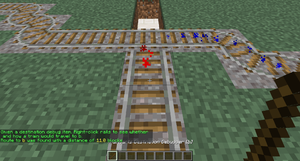//24
Jump to navigation
Jump to search
(Created page with "thumb|显示到一个目的地的精确路线。 Use the following command to debug a specific destination: <pre>/train...") |
No edit summary |
||
| Line 1: | Line 1: | ||
[[File:Pathfinding_Debug_Destination_Specific_One.png|thumb|显示到一个目的地的精确路线。]] | [[File:Pathfinding_Debug_Destination_Specific_One.png|thumb|显示到一个目的地的精确路线。]] | ||
使用以下指令调试特定目的地: | |||
<pre>/train debug destination [ | <pre>/train debug destination [目的地]</pre> | ||
现在单击铁轨时会显示到达目的地的粒子路线。这在调试目的地时很有用,这样不会显示与你无关的调度路线和目的地。 | |||