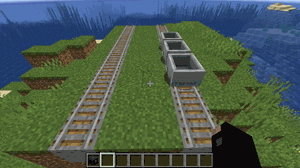Difference between revisions of "TrainCarts/Train Spawn Chest/en"
(Updating to match new version of source page) |
(Updating to match new version of source page) |
||
| (One intermediate revision by the same user not shown) | |||
| Line 19: | Line 19: | ||
For this you also need the '''train.command.chest.use''' permission. | For this you also need the '''train.command.chest.use''' permission. | ||
| − | You can also specify a [[TrainCarts/Spawning|train spawn pattern]] for the train to put in the item, the same pattern as used on the [[Special:MyLanguage/TrainCarts/Signs/Spawner|spawn sign]]: | + | |
| + | === Spawn Pattern === | ||
| + | You can also specify a [[Special:MyLanguage/TrainCarts/Spawning|train spawn pattern]] for the train to put in the item, the same pattern as used on the [[Special:MyLanguage/TrainCarts/Signs/Spawner|spawn sign]]: | ||
{{Command|train chest mytrain|Give the player a new empty train chest item with a pre-configured train inside|train.command.chest.create}} | {{Command|train chest mytrain|Give the player a new empty train chest item with a pre-configured train inside|train.command.chest.create}} | ||
| + | To update the pattern stored in the spawn chest, hold the item to update and use: | ||
| + | {{Command|train chest set mytrain|Put a new train inside the item, [[Special:MyLanguage/TrainCarts/Spawning|spawn pattern syntax]]|train.command.chest.create}} | ||
| − | === | + | === Special Commands === |
| − | + | Hold the item to update and use: | |
| − | |||
| − | |||
{{Command|train chest clear|Makes the item empty|train.command.chest.create}} | {{Command|train chest clear|Makes the item empty|train.command.chest.create}} | ||
Latest revision as of 15:12, 23 September 2024
Introduction
The Train spawn chest is a special item that can hold train information. While holding the item players can right-click on trains to suck up the train into the item. Then, by right-clicking on rails, players can spawn the train again. All train properties are preserved.
Spawning on rails close to another train will add additional connected carts to that train. The orientation of looking at the rails changes in what orientation the new train is spawned.
Usage
To get the item, you need to use the following command:
| Command: | /train chest |
|---|---|
| Permission: | train.command.chest.create |
You can then right-click on rails to spawn a train there, or right-click existing trains to suck them into the item. For this you also need the train.command.chest.use permission.
Spawn Pattern
You can also specify a train spawn pattern for the train to put in the item, the same pattern as used on the spawn sign:
| Command: | /train chest mytrain |
|---|---|
| Permission: | train.command.chest.create |
To update the pattern stored in the spawn chest, hold the item to update and use:
| Command: | /train chest set mytrain |
|---|---|
| Permission: | train.command.chest.create |
Special Commands
Hold the item to update and use:
| Command: | /train chest clear |
|---|---|
| Permission: | train.command.chest.create |
| Command: | /train chest lock |
|---|---|
| Permission: | train.command.chest.create |
| Command: | /train chest unlock |
|---|---|
| Permission: | train.command.chest.create |
| Command: | /train chest name My Train |
|---|---|
| Permission: | train.command.chest.create |
| Command: | /train chest finite yes |
|---|---|
| Permission: | train.command.chest.create |
| Command: | /train chest speed 2.0 |
|---|---|
| Permission: | train.command.chest.create |
Giving to other players
You can give a completely configured item to other players. This command can also be executed from command blocks, and supports the @p syntax for that purpose.
| Command: | /train chest give PlayerName |
|---|---|
| Permission: | train.command.chest.create |
This command supports all the same updating options but as flags.
| Command: | /train chest give bergerkiller --finite --locked --train Intercity01 |
|---|---|
| Permission: | train.command.chest.create |