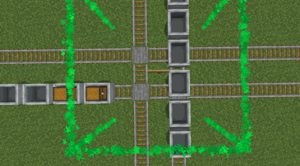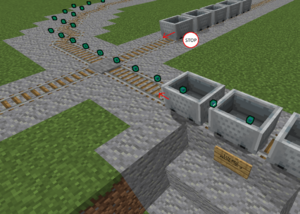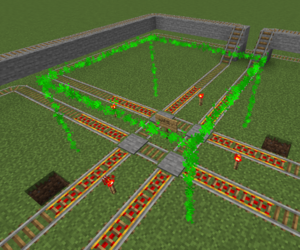Difference between revisions of "TrainCarts/Signs/Mutex/zh-cn"
Jump to navigation
Jump to search










(Created page with "* 第一行:[train](不需要激活)。 * 第二行:''mutex'',通过简单设置参数,比如 1x2x1 (x/y/z),即可创建一个长方体闭塞区间。 When follo...") |
(Created page with "== 调试 == thumb|使用 /train debug mutex 指令显示智能闭塞区间的区域。 使用 '''/train debug mutex''' 短暂显示附近闭塞区间...") |
||
| (16 intermediate revisions by 2 users not shown) | |||
| Line 4: | Line 4: | ||
== 介绍 == | == 介绍 == | ||
| − | [[File:Mutexworking.png|thumb| | + | [[File:Mutexworking.png|thumb|闭塞区间可防止多列车进入同一交叉路口导致相撞。]] |
闭塞区间处理:当一列车已经进入闭塞区间,其他列车将不能驶入。闭塞区间清空后,其他列车才能驶入。闭塞区间与转辙器结合使用,可避免列车相撞。当闭塞区间存在列车时,底座连接的拉杆会被切换为开启状态。 | 闭塞区间处理:当一列车已经进入闭塞区间,其他列车将不能驶入。闭塞区间清空后,其他列车才能驶入。闭塞区间与转辙器结合使用,可避免列车相撞。当闭塞区间存在列车时,底座连接的拉杆会被切换为开启状态。 | ||
| Line 28: | Line 28: | ||
* 第一行:[train](不需要激活)。 | * 第一行:[train](不需要激活)。 | ||
| − | * 第二行:''mutex'',通过简单设置参数,比如 | + | * 第二行:''mutex'',通过简单设置参数,比如 1x2x1(分别表示 x/y/z),即可创建一个长方体闭塞区间。当后面只跟着一个整数值时,该数值会一次性设置长方体的 x/y/z 半径值(以控制牌控制的铁轨为中心的半径)。当后面跟着两个整数值时,第一个数值设置长方体的 x/z 半径值,第二个数值设置长方体的 y 半径值。使用三个数值,分别设置长方体的 x/y/z 半径值。 |
| − | * | + | * 第三行:名称(可选),多个相同名称的闭塞区间可组合形成更大更复杂的闭塞区间。 |
| − | * | + | * 第四行:[[Special:MyLanguage/TrainCarts/Signs/Statements|语句]](可选),每个相同名称的控制牌都会添加到语句列表中。在前面添加“&”或“|”来表示“和”与“或”。 |
| − | === | + | === 智能闭塞区间 === |
| − | [[File:Smartmutex.png|thumb| | + | [[File:Smartmutex.png|thumb|智能闭塞区间运行两辆列车通过,同时阻挡另外两辆列车。]] |
| − | + | 智能闭塞区间会检测列车通过区间的路线,允许路线不互相影响的列车通过。这允许多列车同时穿过交叉路口,前提是路线不会互相影响。 | |
{{sign|[train]|smartmutex 2}} | {{sign|[train]|smartmutex 2}} | ||
| Line 41: | Line 41: | ||
{{sign|[train]|smutex 5/6/8}} | {{sign|[train]|smutex 5/6/8}} | ||
| − | ==== | + | ==== 预测 ==== |
| − | + | 检测列车通过智能闭塞区间的路线时,会考虑转辙器,因此并不需要担心轨道的方向状态。 | |
| − | === | + | === 路线闭塞区间 === |
| − | [[File:Pathingmutex.png|thumb| | + | [[File:Pathingmutex.png|thumb|路线闭塞区间创建了一条路线,阻止另一辆列车通过。]] |
| − | + | 路线闭塞区间能以更可靠的方式替换掉[[TrainCarts/Signs/Waiter|waiter 等待控制牌]]。当列车激活路线闭塞区间时,路线闭塞区间会预测列车的路线。预测的路线会形成临时的闭塞区间。其他列车会被阻止进入该区间,如果有列车已经在这条路线上,列车就会在控制牌前停下。 | |
{{sign|[train]|pathmutex 100}} | {{sign|[train]|pathmutex 100}} | ||
| Line 56: | Line 56: | ||
{{sign|[train]|spmutex 100 3}} | {{sign|[train]|spmutex 100 3}} | ||
| − | ==== | + | ==== 语法 ==== |
| − | '''pathmutex / pmutex''' | + | '''pathmutex / pmutex''':根据前方的路线创建闭塞区间。 |
| − | '''spmutex''' | + | '''spmutex''': 根据前方的路线创建智能闭塞区间。 |
| − | + | 第一个数值设置闭塞区间的路线距离。第二个数值(可选)设置宽度,即列车与路线之间的距离。设置更高的数值可避免列车相撞。 | |
| − | == | + | == 减速 == |
| − | + | 设置[[TrainCarts/Signs/Property#Wait_Property|列车等待加速度属性]],列车将在接近占用的闭塞区间时自动减速,而不是立即停止。 | |
| − | == | + | == 调试 == |
| − | [[File:Debugmutex.png|thumb| | + | [[File:Debugmutex.png|thumb|使用 /train debug mutex 指令显示智能闭塞区间的区域。]] |
| − | + | 使用 '''/train debug mutex''' 短暂显示附近闭塞区间的精确边界。 | |
Latest revision as of 15:00, 5 September 2024
介绍
闭塞区间处理:当一列车已经进入闭塞区间,其他列车将不能驶入。闭塞区间清空后,其他列车才能驶入。闭塞区间与转辙器结合使用,可避免列车相撞。当闭塞区间存在列车时,底座连接的拉杆会被切换为开启状态。
可通过将多个闭塞区间命名为相同的名称来进行组合,从而组建形状复杂的闭塞区间。
语法

[train]
mutex

[train]
mutex 1/2/1

[train]
mutex 1/2

[train]
mutex 2

[train]
mutex 2
name
d@Station 12
- 第一行:[train](不需要激活)。
- 第二行:mutex,通过简单设置参数,比如 1x2x1(分别表示 x/y/z),即可创建一个长方体闭塞区间。当后面只跟着一个整数值时,该数值会一次性设置长方体的 x/y/z 半径值(以控制牌控制的铁轨为中心的半径)。当后面跟着两个整数值时,第一个数值设置长方体的 x/z 半径值,第二个数值设置长方体的 y 半径值。使用三个数值,分别设置长方体的 x/y/z 半径值。
- 第三行:名称(可选),多个相同名称的闭塞区间可组合形成更大更复杂的闭塞区间。
- 第四行:语句(可选),每个相同名称的控制牌都会添加到语句列表中。在前面添加“&”或“|”来表示“和”与“或”。
智能闭塞区间
智能闭塞区间会检测列车通过区间的路线,允许路线不互相影响的列车通过。这允许多列车同时穿过交叉路口,前提是路线不会互相影响。

[train]
smartmutex 2

[train]
smutex 5/6/8
预测
检测列车通过智能闭塞区间的路线时,会考虑转辙器,因此并不需要担心轨道的方向状态。
路线闭塞区间
路线闭塞区间能以更可靠的方式替换掉waiter 等待控制牌。当列车激活路线闭塞区间时,路线闭塞区间会预测列车的路线。预测的路线会形成临时的闭塞区间。其他列车会被阻止进入该区间,如果有列车已经在这条路线上,列车就会在控制牌前停下。

[train]
pathmutex 100

[train]
pmutex 100

[train]
spmutex 100 3
语法
pathmutex / pmutex:根据前方的路线创建闭塞区间。
spmutex: 根据前方的路线创建智能闭塞区间。
第一个数值设置闭塞区间的路线距离。第二个数值(可选)设置宽度,即列车与路线之间的距离。设置更高的数值可避免列车相撞。
减速
设置列车等待加速度属性,列车将在接近占用的闭塞区间时自动减速,而不是立即停止。
调试
使用 /train debug mutex 短暂显示附近闭塞区间的精确边界。