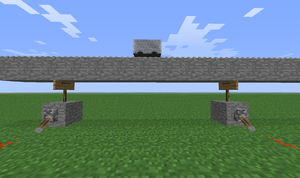Difference between revisions of "TrainCarts/Signs/Detector/en"
(Updating to match new version of source page) |
(Updating to match new version of source page) |
||
| (2 intermediate revisions by the same user not shown) | |||
| Line 22: | Line 22: | ||
'''Fourth line:''' ''Statement 2'' | '''Fourth line:''' ''Statement 2'' | ||
| − | {{sign|[train]|detector|o@player1|tag1}} | + | {{sign|[train]|detector (name)|o@player1|tag1}} |
| − | |||
| − | |||
| + | If the third and fourth lines are kept empty, it will toggle the lever whenever it finds a train. A name can optionally be put after the word ''detector'', to make sure two detector signs can only find each other. | ||
== Placement == | == Placement == | ||
| − | [[ | + | [[File:TrainCarts-detector.png|thumb|Two detector signs in operation]] |
Placement is rather difficult, since you need to use pairs of detector signs, one on both ends of the track to detect. The detector signs have to face each other, or they will have a hard time finding each other. Both signs are operated simultaneously, so you can use both ends to toggle a lever, using 4 statements in total. By adding multiple detector signs underneath one track you can expand the amount of statements. | Placement is rather difficult, since you need to use pairs of detector signs, one on both ends of the track to detect. The detector signs have to face each other, or they will have a hard time finding each other. Both signs are operated simultaneously, so you can use both ends to toggle a lever, using 4 statements in total. By adding multiple detector signs underneath one track you can expand the amount of statements. | ||
| − | |||
== Statements == | == Statements == | ||
Latest revision as of 12:39, 3 September 2024
Introduction
Detector signs are very similar to switcher signs, only difference being that:
- They do not switch the tracks
- They detect multiple tracks
You can use detector signs to detect certain trains on a very long piece of track. You can use it, for example, to stop spawning trains if the track is currently in use. You can also use it to make trains take alternative routes if a certain track is in use.
Syntax
First line: Whether to detect trains or single carts
Second line: detector (name)
Third line: Statement 1
Fourth line: Statement 2
If the third and fourth lines are kept empty, it will toggle the lever whenever it finds a train. A name can optionally be put after the word detector, to make sure two detector signs can only find each other.
Placement
Placement is rather difficult, since you need to use pairs of detector signs, one on both ends of the track to detect. The detector signs have to face each other, or they will have a hard time finding each other. Both signs are operated simultaneously, so you can use both ends to toggle a lever, using 4 statements in total. By adding multiple detector signs underneath one track you can expand the amount of statements.
Statements
On the third and fourth lines you can put the statements to evaluate.